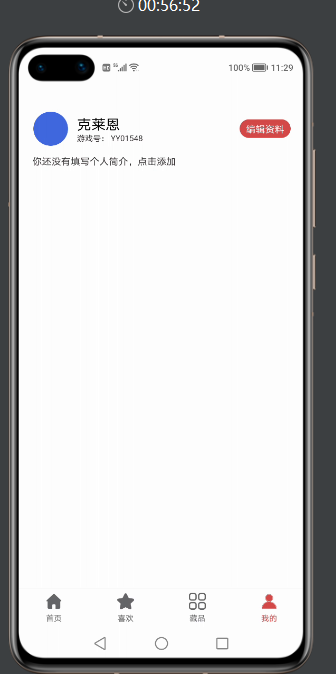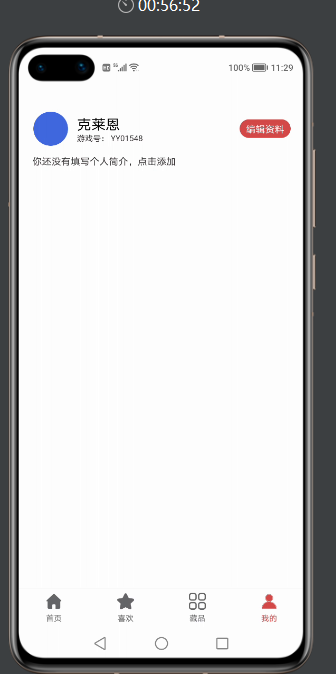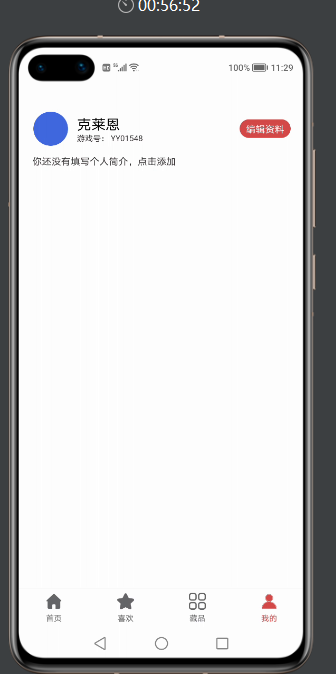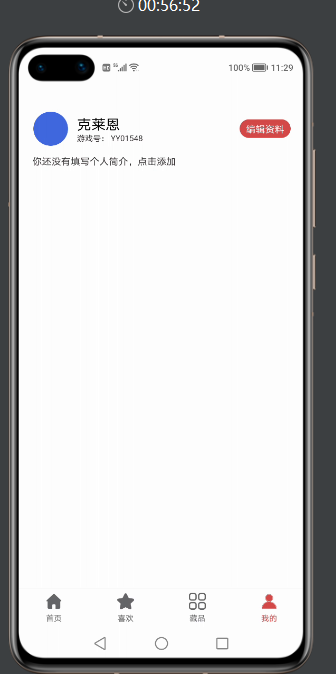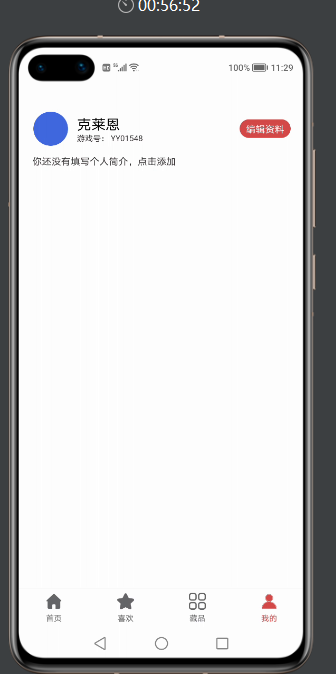目录: 1、引言 2、功能介绍 3、BottomNavigationBar使用指南 4、BottomNavigationBar开发指南 5、《HarmonyOS三方件开发指南》文章合集 引言 BottomNavigationBar底部导航栏,可以说所有的a…
目录:
1、引言
2、功能介绍
3、BottomNavigationBar使用指南
4、BottomNavigationBar开发指南
5、《HarmonyOS三方件开发指南》文章合集
引言
BottomNavigationBar底部导航栏,可以说所有的app是这样的页面架构,原因很简单,操作简单,模块化清晰,页面切换流畅,而且每页都可以展示不同的风格。相信开发者已经很熟悉Android的底部导航栏的开发以及开发流程,那么接下来将对比Android来讲解鸿蒙的底部导航栏的实现步骤。
功能介绍
鸿蒙BottomNavigationBar底部导航栏,根据所需要底部button的数量,动态生成对应的底部button,并且可以设置默认字体颜色,选中字体颜色,默认icon,选中icon属性。模拟器效果图如下:
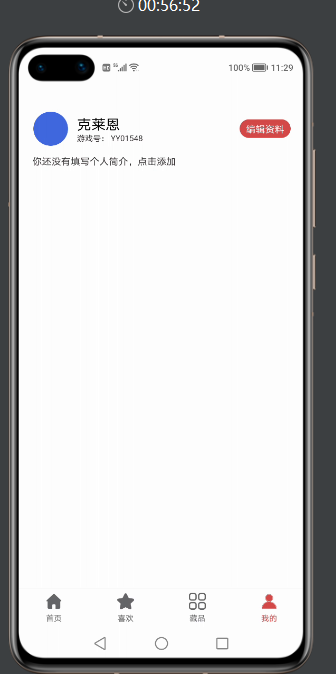
看了效果图,是不是都想知道在实际工作中,是如何使用的呢?接下来给大家详细介绍下BottomNavigationBar如何使用。
BottomNavigationBar使用指南
Ø 新建工程, 添加组件Har包依赖
在应用模块中添加HAR,只需要将mylibrarybottom-debug.har复制到entry\libs目录下即可。
Ø 修改相关文件
- 修改主页面的布局文件ability_main.xml:
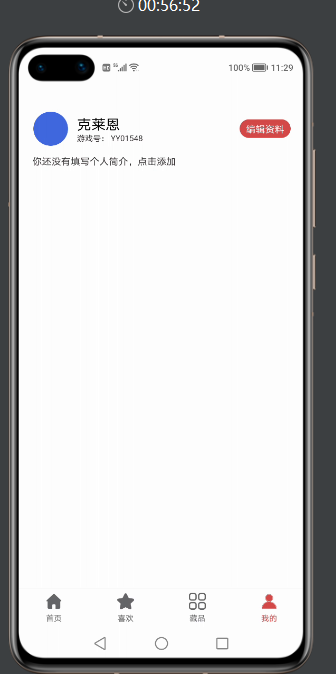
- 修改MainAbilitySlice代码:
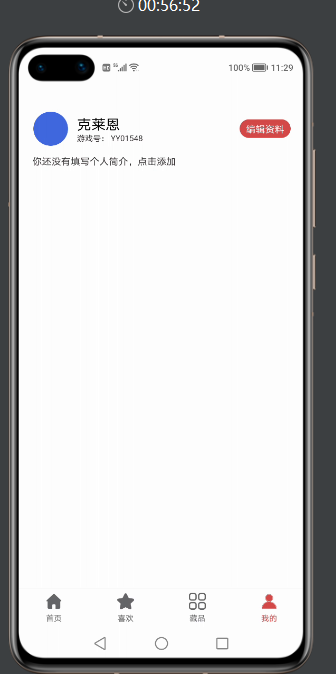
- 修改BaseAbilitySlinct代码:
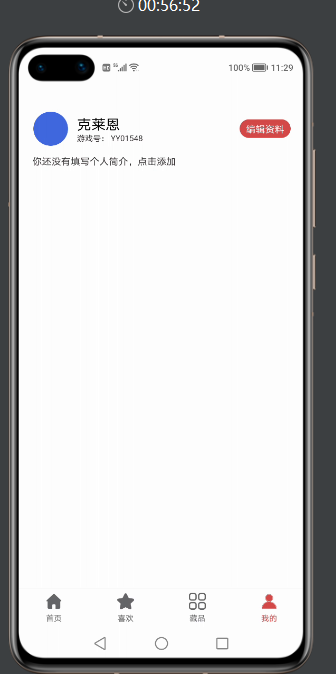
- MainAbility的代码:
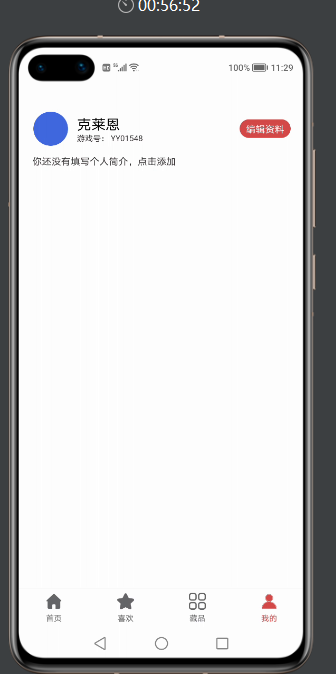
配置好1-4步,接下来就看如何给对应的底部导航栏添加Fraction - initBottom 方法如下:
1
2
3
4
5
6
7
8
9
10
11
12
13
14
15
16
17
18
19
20
21
22
23
24
25
26
27
28
29
30
31
32
33
34
35
36
37
38
39
40
41
42
43
44
45
46
47
48
49
| private void initBottom() {
tabBottomLayout = (BottomNavigationBar) mAbilitySliceProvider.findComponentById(ResourceTable.Id_bottom_navigation_bar);
bottomInfoList = new ArrayList<>();
String home = mAbilitySliceProvider.getString(ResourceTable.String_home);
String favorite = mAbilitySliceProvider.getString(ResourceTable.String_favorite);
String category = mAbilitySliceProvider.getString(ResourceTable.String_category);
String profile = mAbilitySliceProvider.getString(ResourceTable.String_mine);
BottomBarInfo<Integer> homeInfo = new BottomBarInfo<>(home,
ResourceTable.Media_category_norma1,
ResourceTable.Media_category_norma2,
defaultColor, tintColor);
homeInfo.fraction = HomeFraction.class;
BottomBarInfo<Integer> favoriteInfo = new BottomBarInfo<>(favorite,
ResourceTable.Media_category_norma1,
ResourceTable.Media_category_norma2,
defaultColor, tintColor);
favoriteInfo.fraction = SecondFraction.class;
BottomBarInfo<Integer> categoryInfo = new BottomBarInfo<>(category,
ResourceTable.Media_category_norma1,
ResourceTable.Media_category_norma2,
defaultColor, tintColor);
categoryInfo.fraction = ThirdFraction.class;
BottomBarInfo<Integer> profileInfo = new BottomBarInfo<>(profile,
ResourceTable.Media_category_norma1,
ResourceTable.Media_category_norma2,
defaultColor, tintColor);
profileInfo.fraction = MineFraction.class;
bottomInfoList.add(homeInfo);
bottomInfoList.add(favoriteInfo);
bottomInfoList.add(categoryInfo);
bottomInfoList.add(profileInfo);
tabBottomLayout.setBarBottomAlpha(0.85f);
tabBottomLayout.initInfo(bottomInfoList);
initFractionBarComponent();
tabBottomLayout.addBarSelectedChangeListener((index, prevInfo, nextInfo) ->
mFractionBarComponent.setCurrentItem(index));
tabBottomLayout.defaultSelected(homeInfo);
|
- 创建fraction类,继承BaseFraction
- 引入需要展示页面的布局文件
1
2
3
4
| @Override
public int getUIComponent() {
return ResourceTable.Layout_layout_fraction_home;
}
|
- 操作布局文件中的控件
1
2
3
4
| @Override
public void initComponent(Component component) {
text = (Text) component.findComponentById(ResourceTable.Id_text);
}
|
BottomNavigationBar开发指南
底部导航栏,在应用中真的非常常见,核心思想就是底部有几个选项,然后点击其中任意一个,切换至对应的页面。接下来主要介绍下核心实现步骤。
主要封装的原则是,动态的,通过外界传递,固定过的则封装起来。其中底部导航栏的图片、文字、文字的颜色是变的,其它的可以封装起来,外界只需要把每个条目的图片、文字以及文字的颜色传入进来即可,内部来实现底部导航栏。在封装的时候,需要面向接口编程,同时使用泛型。
定义接口IBarLayout
1、定义一个IBarLayout接口,第一个泛型就是底部导航栏中的每个条目,第二个泛型是每个条目的数据。在接口里面提供一些方法,可以根据数据查找条目,可以添加监听,可以设置默认选中的条目,可以初始化所有的条目,当某个条目被选中后需要通过回调方法。
代码如下:
1
2
3
4
5
6
7
8
9
10
11
12
13
14
15
16
17
18
19
20
21
22
23
24
25
26
27
28
29
30
31
32
33
34
35
36
37
38
39
40
41
42
43
| public interface IBarLayout<Bar extends ComponentContainer, D> {
Bar findBar(D info);
void addBarSelectedChangeListener(OnBarSelectedListener<D> listener);
void defaultSelected(D defaultInfo);
void initInfo(List<D> infoList);
interface OnBarSelectedListener<D> {
void onBarSelectedChange(int index, D preInfo, D nextInfo);
}
}
|
2、再定义一个单个条目的接口IBar,泛型就是每个条目的数据,接口里面定义方法,可以设置条目的数据,可以动态修改某个条目的大小
代码如下:
1
2
3
4
5
6
7
8
9
10
11
12
13
14
15
16
17
18
19
|
public interface IBar<D> extends IBarLayout.OnBarSelectedListener<D> {
void setBarInfo(D data);
void resetHeight(int height);
}
|
每个条目所对应的实体类BottomBarInfo
每个条目都有自己的图片、文字、文字的颜色,我们把这些属性定义在一个实体类中。由于颜色可以是整型,也可以是字符串,这里定义泛型,泛型就是文字的颜色。具体是哪种类型的颜色,由调用者来决定。
注意下BarType这个枚举,我们的底部导航栏支持两种类型,IMAGE代表下图,某个条目只显示图片,也可以让某个条目凸出来,只需要将条目的高度变高即可。
1
2
3
4
5
6
7
8
9
10
11
12
13
14
15
16
17
18
19
20
21
22
23
24
25
26
27
28
29
30
31
32
33
34
35
36
| public class BottomBarInfo<Color> extends TopBottomBarInfo {
public enum BarType {
IMAGE_TEXT,
IMAGE
}
public String name;
public BarType tabType;
public Class<? extends Fraction> fraction;
public BottomBarInfo(String name, int defaultImage, int selectedImage) {
this.name = name;
this.defaultImage = defaultImage;
this.selectedImage = selectedImage;
this.tabType = BarType.IMAGE;
}
public BottomBarInfo(String name, int defaultImage, int selectedImage, Color defaultColor, Color tintColor) {
this.name = name;
this.defaultImage = defaultImage;
this.selectedImage = selectedImage;
this.defaultColor = defaultColor;
this.tintColor = tintColor;
this.tabType = BarType.IMAGE_TEXT;
}
}
|
单个条目的封装
定义BottomBar,继承相对布局,实现之前定义的IBar接口,泛型就是每个条目所对应的实体类,由于目前并不知道泛型的具体类型,所以泛型直接使用问号来代替。BottomBar就是单个条目。
我们需要将component对象放入到BottomBar中,所以第二个参数传this,第三个参数为true。
1
2
3
4
5
6
7
8
9
10
11
12
13
14
15
16
17
18
19
20
21
22
23
24
25
26
27
28
29
30
31
32
33
34
35
36
37
38
39
40
41
42
43
44
45
46
47
48
49
50
51
52
53
54
55
56
57
58
59
60
61
62
63
64
65
66
67
68
69
70
71
72
73
74
75
76
77
78
79
80
81
82
83
84
85
86
87
88
89
90
91
92
93
94
95
96
97
98
99
100
101
102
103
104
105
106
107
108
109
110
111
112
113
114
115
116
117
118
119
120
121
122
123
124
125
126
127
128
129
130
131
132
133
134
135
136
137
138
139
140
141
142
143
144
| public class BottomBar extends DependentLayout implements IBar<BottomBarInfo<?>> {
private BottomBarInfo<Color> tabInfo;
private Text mTabName;
private Image mTabImage;
public BottomBar(Context context) {
this(context, null);
}
public BottomBar(Context context, AttrSet attrSet) {
this(context, attrSet, "");
}
public BottomBar(Context context, AttrSet attrSet, String styleName) {
super(context, attrSet, styleName);
Component component = LayoutScatter.getInstance(context).parse(ResourceTable.Layout_layout_bar_bottom, this, true);
mTabImage = (Image) component.findComponentById(ResourceTable.Id_image);
mTabName = (Text) component.findComponentById(ResourceTable.Id_name);
mTabImage.setScaleMode(Image.ScaleMode.INSIDE);
}
@Override
public void setBarInfo(BottomBarInfo<?> data) {
tabInfo = (BottomBarInfo<Color>) data;
inflateInfo(false, true);
}
private void inflateInfo(boolean selected, boolean init) {
if (tabInfo.tabType == BottomBarInfo.BarType.IMAGE_TEXT) {
if (init) {
mTabName.setVisibility(VISIBLE);
mTabImage.setVisibility(VISIBLE);
if (!TextUtils.isEmpty(tabInfo.name)) {
mTabName.setText(tabInfo.name);
}
}
if (selected) {
mTabImage.setPixelMap(tabInfo.selectedImage);
mTabName.setTextColor(new Color(parseColor(tabInfo.tintColor)));
} else {
mTabImage.setPixelMap(tabInfo.defaultImage);
mTabName.setTextColor(new Color(parseColor(tabInfo.defaultColor)));
}
} else if (tabInfo.tabType == BottomBarInfo.BarType.IMAGE) {
if (init) {
mTabName.setVisibility(HIDE);
mTabImage.setVisibility(VISIBLE);
}
if (selected) {
mTabImage.setPixelMap(tabInfo.selectedImage);
} else {
mTabImage.setPixelMap(tabInfo.defaultImage);
}
}
}
private int parseColor(Object color) {
if (color instanceof String) {
return Color.getIntColor((String) color);
} else {
return (int) color;
}
}
@Override
public void resetHeight(int height) {
ComponentContainer.LayoutConfig config = getLayoutConfig();
config.height = height;
setLayoutConfig(config);
mTabName.setVisibility(HIDE);
}
@Override
public void onBarSelectedChange(int index, BottomBarInfo<?> preInfo, BottomBarInfo<?> nextInfo) {
if (nextInfo.tabType == BottomBarInfo.BarType.IMAGE) {
return;
}
if (preInfo == nextInfo) {
return;
}
if (preInfo != tabInfo && nextInfo != tabInfo) {
return;
}
if (preInfo == tabInfo) {
inflateInfo(false, false);
} else {
inflateInfo(true, false);
}
}
public BottomBarInfo<Color> getTabInfo() {
return tabInfo;
}
public Text getTabName() {
return mTabName;
}
public Image getImage() {
return mTabImage;
}
}
|
底部导航栏的封装
定义BottomNavigationBar,继承栈布局。第一个泛型就是底部导航栏的条目,第二个泛型就是每个条目的数据。
1
2
3
4
5
6
7
8
9
10
11
12
13
14
15
16
17
18
19
20
21
22
23
24
25
26
27
28
29
30
31
32
33
34
35
36
37
38
39
40
41
42
43
44
45
46
47
48
49
50
51
52
53
54
55
56
57
58
59
60
61
62
63
64
65
66
67
68
69
70
71
72
73
74
75
76
77
78
79
80
81
82
83
84
85
86
87
88
89
90
91
92
93
94
95
96
97
98
99
100
101
102
103
104
105
106
107
108
109
110
111
112
113
114
115
116
117
118
119
120
121
122
123
124
125
126
127
128
129
130
131
132
133
134
135
136
137
138
139
140
141
142
143
144
145
146
147
148
149
150
151
152
153
154
155
156
157
158
159
160
161
162
163
164
165
166
167
168
169
170
171
172
173
174
175
176
177
178
179
180
181
182
183
184
185
186
187
188
189
190
191
192
193
194
195
196
197
198
199
200
201
202
203
204
205
206
207
208
209
210
211
212
213
214
215
216
217
218
219
220
221
222
223
224
225
226
227
228
229
230
231
232
233
234
235
236
237
238
| public class BottomNavigationBar extends StackLayout implements IBarLayout<BottomBar, BottomBarInfo<?>> {
private static final int ID_TAB_BOTTOM = 0XFF;
private List<OnBarSelectedListener<BottomBarInfo<?>>> tabSelectedListeners = new ArrayList<>();
private BottomBarInfo<?> selectedInfo;
private float barBottomAlpha = 1;
private float barBottomHeight = 50;
private float barBottomLineHeight = 0.5f;
private RgbColor barBottomLineColor = new RgbColor(223, 224, 225);
private List<BottomBarInfo<?>> infoList;
public BottomNavigationBar(Context context) {
this(context, null);
}
public BottomNavigationBar(Context context, AttrSet attrSet) {
this(context, attrSet, "");
}
public BottomNavigationBar(Context context, AttrSet attrSet, String styleName) {
super(context, attrSet, styleName);
}
@Override
public BottomBar findBar(BottomBarInfo<?> info) {
ComponentContainer componentContainer = (ComponentContainer) findComponentById(ID_TAB_BOTTOM);
for (int i = 0; i < componentContainer.getChildCount(); i++) {
Component component = componentContainer.getComponentAt(i);
if (component instanceof BottomBar) {
BottomBar bottomBar = (BottomBar) component;
if (bottomBar.getTabInfo() == info) {
return bottomBar;
}
}
}
return null;
}
@Override
public void addBarSelectedChangeListener(OnBarSelectedListener<BottomBarInfo<?>> listener) {
tabSelectedListeners.add(listener);
}
@Override
public void defaultSelected(BottomBarInfo<?> defaultInfo) {
onSelected(defaultInfo);
}
@Override
public void initInfo(List<BottomBarInfo<?>> infoList) {
if (infoList == null || infoList.isEmpty()) {
return;
}
this.infoList = infoList;
removeComponent();
selectedInfo = null;
addBackground();
addBottomBar();
addBottomLine();
}
private void addBottomLine() {
Component line = new Component(getContext());
ShapeElement element = new ShapeElement();
element.setShape(ShapeElement.RECTANGLE);
element.setRgbColor(barBottomLineColor);
line.setBackground(element);
LayoutConfig config = new LayoutConfig(ComponentContainer.LayoutConfig.MATCH_PARENT,
DisplayUtils.vp2px(getContext(), barBottomLineHeight));
config.alignment = LayoutAlignment.BOTTOM;
config.setMarginBottom(DisplayUtils.vp2px(getContext(), barBottomHeight - barBottomLineHeight));
line.setAlpha(barBottomAlpha);
addComponent(line, config);
}
private void addBottomBar() {
int width = DisplayUtils.getDisplayWidthInPx(getContext()) / infoList.size();
int height = DisplayUtils.vp2px(getContext(), barBottomHeight);
StackLayout stackLayout = new StackLayout(getContext());
stackLayout.setId(ID_TAB_BOTTOM);
for (int i = 0; i < infoList.size(); i++) {
BottomBarInfo<?> info = infoList.get(i);
LayoutConfig config = new LayoutConfig(width, height);
config.alignment = LayoutAlignment.BOTTOM;
config.setMarginLeft(i * width);
BottomBar bottomBar = new BottomBar(getContext());
tabSelectedListeners.add(bottomBar);
bottomBar.setBarInfo(info);
stackLayout.addComponent(bottomBar, config);
bottomBar.setClickedListener(component -> onSelected(info));
}
LayoutConfig layoutConfig = new LayoutConfig(ComponentContainer.LayoutConfig.MATCH_PARENT,
ComponentContainer.LayoutConfig.MATCH_CONTENT);
layoutConfig.alignment = LayoutAlignment.BOTTOM;
addComponent(stackLayout, layoutConfig);
}
private void onSelected(BottomBarInfo<?> nextInfo) {
for (OnBarSelectedListener<BottomBarInfo<?>> listener : tabSelectedListeners) {
listener.onBarSelectedChange(infoList.indexOf(nextInfo), selectedInfo, nextInfo);
}
if (nextInfo.tabType == BottomBarInfo.BarType.IMAGE_TEXT) {
selectedInfo = nextInfo;
}
}
private void addBackground() {
Component component = new Component(getContext());
ShapeElement element = new ShapeElement();
element.setShape(ShapeElement.RECTANGLE);
RgbColor rgbColor = new RgbColor(255, 255, 255);
element.setRgbColor(rgbColor);
component.setBackground(element);
component.setAlpha(barBottomAlpha);
LayoutConfig config = new LayoutConfig(ComponentContainer.LayoutConfig.MATCH_PARENT,
DisplayUtils.vp2px(getContext(), barBottomHeight));
config.alignment = LayoutAlignment.BOTTOM;
addComponent(component, config);
}
private void removeComponent() {
for (int i = getChildCount() - 1; i > 0; i--) {
removeComponentAt(i);
}
tabSelectedListeners.removeIf(listener ->
listener instanceof BottomBar);
}
public void setBarBottomAlpha(float barBottomAlpha) {
this.barBottomAlpha = barBottomAlpha;
}
public void setBarBottomHeight(float barBottomHeight) {
this.barBottomHeight = barBottomHeight;
}
public void setBarBottomLineHeight(float barBottomLineHeight) {
this.barBottomLineHeight = barBottomLineHeight;
}
public void setBarBottomLineColor(RgbColor barBottomLineColor) {
this.barBottomLineColor = barBottomLineColor;
}
}
|
initInfo(List<BottomBarInfo<?>> infoList)该方法由外界调用,外界将所有的条目信息传递过来,我们将条目添加到底部导航栏。首先移除之前已经添加的组件,防止重复添加,然后添加背景,添加条目,添加线条。
更多原创,请关注:软通动力HarmonyOS学院https://harmonyos.51cto.com/column/30
作者:软通田可辉
想了解更多内容,请访问51CTO和华为合作共建的鸿蒙社区:https://harmonyos.51cto.com/
本文标题: HarmonyOS三方件开发指南(17)-BottomNavigationBar
本文作者: OSChina
发布时间: 2021年04月15日 09:53
最后更新: 2025年07月13日 05:44
原始链接: https://haoxiang.eu.org/7c73ebd9/
版权声明: 本文著作权归作者所有,均采用CC BY-NC-SA 4.0许可协议,转载请注明出处!